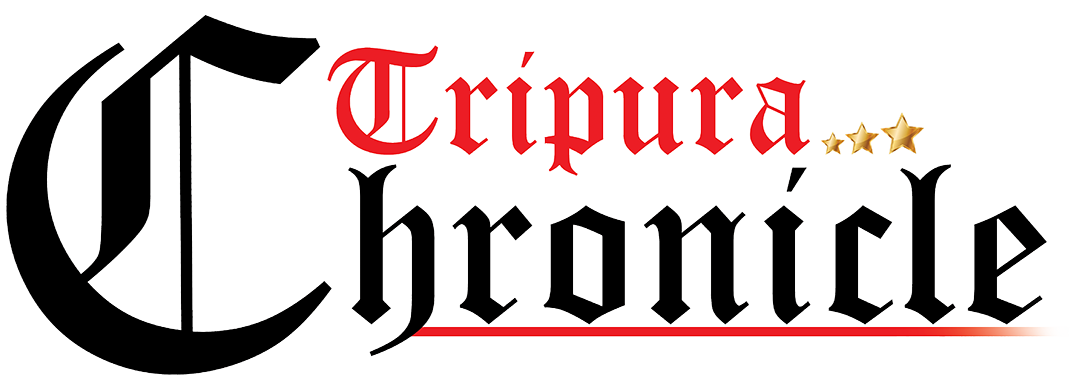Deleting your account on the Tripura Chronicle app is very easy, just follow the steps in the screenshot below.
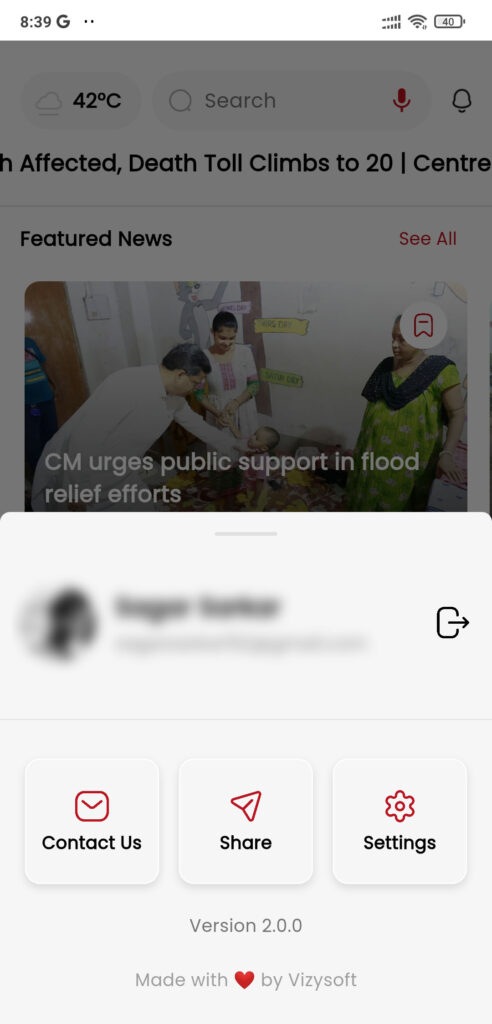
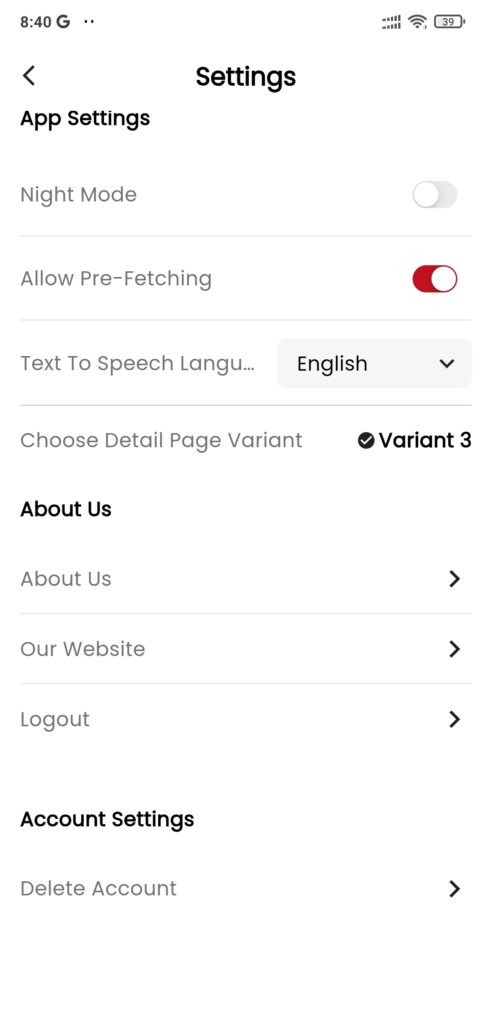
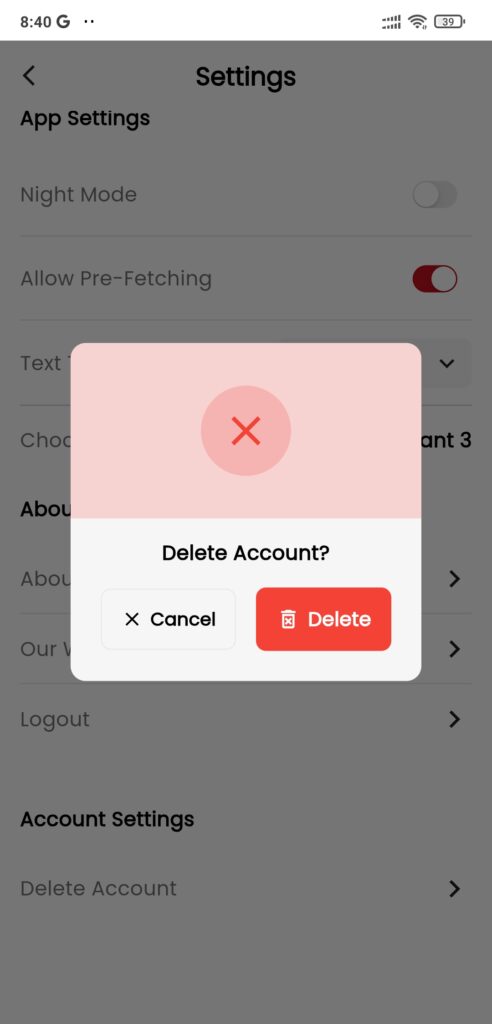
Step 1: Goto Settings from the profile tab
Step 2: Go down the page and tap on the “Delete Account” option
Step 3: Confirm account deletion by taping on the “Delete” button
That’s all, your data will be deleted. If you face any issues, don’t hesitate to mail at support@vizysoft.in